No doubt that the PDF format, Adobe is one of the more popular formats and used by millions of people around the world. In spite of popular editing a document in PDF format can be tricky, but, in some cases impossible without the proper tools. Based on this we present the meaning PDFill PDF Tools. What can you say about this tool? she can do with all sorts of common operations such as the merging of multiple PDF documents, add a watermark, and others who can read the rest of the article.
The truth is that this is a very interesting and comprehensive tool for this sort of functionality in PDF, and several are included the following:
- Merge - Merge two or more PDF files into one PDF file.
- Split or reorder - Extract pages and change the order of a PDF file into a new file.
- Spinning and cutting - Rotate a PDF page by 0, 90, 180 and 270 degrees and cut according to user's need.
- Reformatting - Combines several pages onto one page and adds lines to a sheet of note.
- Header and Footer - Adds headers and footers to display information such as date, time, page number or document title in the top or bottom of a document.
- Convert images to PDF - Convert images (BMP, JPG, GIF, PNG, TIFF, WMF) in a PDF file.
- Convert PDF to images - Save pages as PDF files (PNG, JPG, BMP, and TIFF).
- Watermark - add your watermark thus marking their documents.


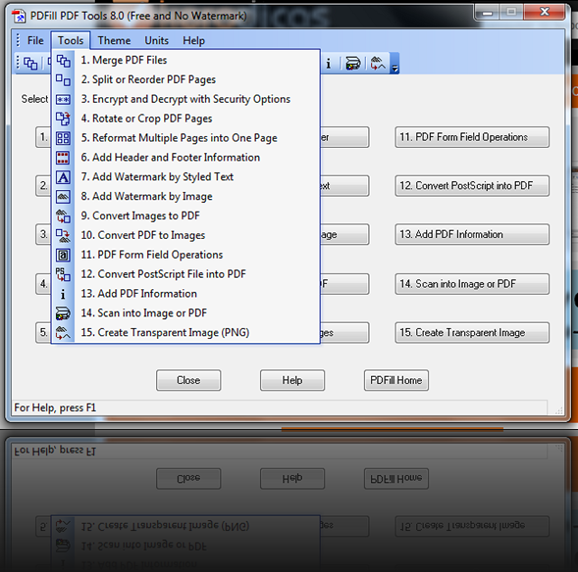

I just want to share a PDF filling out tool I've discovered, just in case you need it.
ReplyDeletePDFfiller.com allowed me to upload word and powerpoint document to be converted to PDF. Let's me fill out the form neatly and after I had the capability of either to save, print, fax , share or SendtoSign the forms.
I was able to get also the form i need through http://goo.gl/GB0gKk.
Such a great experience!