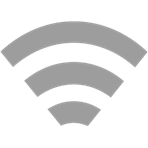
inSSIDer
inSSIDer is an award winning free WiFi analyzer for Windows Vista/XP systems. It can do a lot of help for you;
-
Inspect your WLAN and surrounding networks to troubleshoot competing access points.
-
Track the strength of received signal in dBm over time.
-
Filter access points in an easy to use format.
-
Highlight access points for areas with high Wi-Fi concentration
-
Export Wi-Fi and GPS data to a KML file to view in Google Earth.
AirGrab – for Mac OS
AirGrab WiFi Radar is a tool to display information about Apple Airport base stations and other WiFi (802.11b/g/n) wireless access points. Using AirGrab WiFi Radar you can determine most popular WiFi channels and select optimal channel for your WiFi network. Signal level and Noise level helps to diagnose common wireless network problems and optimally position your base station and or computer to achieve the best possible signal strength.
WiFi Monster – for Windows Mobile
The best Wi-Fi discovery tool for PocketPC and Windows Mobile.
WiFi Analyzer – for Android
Analyze WiFi signals straight from your Android device. More info is here.
WiFi Speed Meter – for iPhone
Accurately measure your wireless internet connection, using an advanced mathematical model with the WiFiSpeed webapp. WiFiSpeed allows you to take repeated measurements and it will continuously average your result with the previous ones, for a more accurate reading. Check it out here.







No comments:
Post a Comment