The hours that our computers are connected are increasing. Our dependence has forced us to stop having only one machine and probably already have the home PC, server and even the laptop work. As we have information spread by these various machines, they are required to be linked to long from anywhere can access it. Naturally, this requirement means that the energy consumption to shoot and see the bills go up to very high values. We can always use the the Windows power plans, but they must be applied by hand and face.
To circumvent the problem of having to apply power plans at certain hours was developed SetPower. This application lets you control the cost of energy very efficiently and have any concerns.
The SetPower will allow to determine the hours that your Windows will change the power plan you have in use and what switches to define. A use that can give this application is to have your machine to consume minimal energy resources during the night and early morning, when it is needed, the plan is changed to one more suitable for the job they want to perform.
Leave so you have to remember and think about applying the power plan you want. Simply indicate the hours and SetPower handles everything. SetPower the root has 2 plans available and that fit in most situations. The first, which is the simplest, has only two entries. One that indicates the start time of work and one that puts you at low power consumption.
The second plane, more complete, allows them to control 4 inputs. Thus the degree of configuration that can be thinner and in greater detail. Just to indicate the start times of each of the inputs and the configuration is finished.
If they wish can always create action plans by hand and then have more control over the actions to be taken. For each one must define the parameters necessary to conform to your will. Define then define the time of implementing the plan and the days of the week to be used. From that moment the plan is in use.
Create as many as requiring that your Windows is with the behavior they desire. The greater the detail that apply, able to be your biggest savings.
Falls below a short video made by the creators of SetPower. Look how he can help you save energy. See also simple as can configure and use.
The SetPower is an excellent application because it allows them to achieve power plans to apply to your Windows as a function of time. So go get your savings on electricity bills and relieve the components of your machine.
Put your machine to hibernate outside of work hours and d have it always ready to work the hours that usually begin your work. Chances are a lot of it depends solely on your need to implement the plans. Define the time and what must be done. The SetPower handles the rest.
Download: 1.3.0 SetPower [485.00KB]


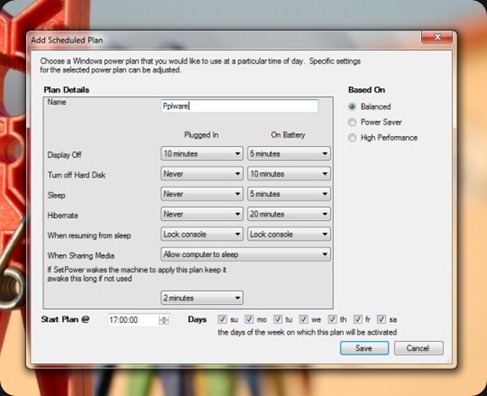


No comments:
Post a Comment